Payment Instructions
[padding_spacer space_count=”25″ el_position=”first”] [padding_spacer space_count=”25″]
[padding_spacer space_count=”25″]
[padding_spacer space_count=”25″]
[padding_spacer space_count=”35″] [padding_spacer space_count=”35″ el_position=”last”]
Step 1
Log in or Register on the next page to access our Online Billing and Payment Center
Step 2
Once registered, eBills WILL NOT TAKE EFFECT UNTIL YOUR NEXT BILLING CYCLE
You will receive an email next month with your current statement and a link with direct access to our Billing Center where you will then be able to login and make payments. Options will include one-time payments using credit card / e-check OR set up recurring auto payments.
Step 3
How do you make payments for this month?
For your first month ONLY, while waiting for registration and auto payments to be authorized, simply mail a paper check to: PO Box 27984 Newark, NJ 07101
– If you are currently participating in our recurring payment system, your payment will be processed as usual for this month.